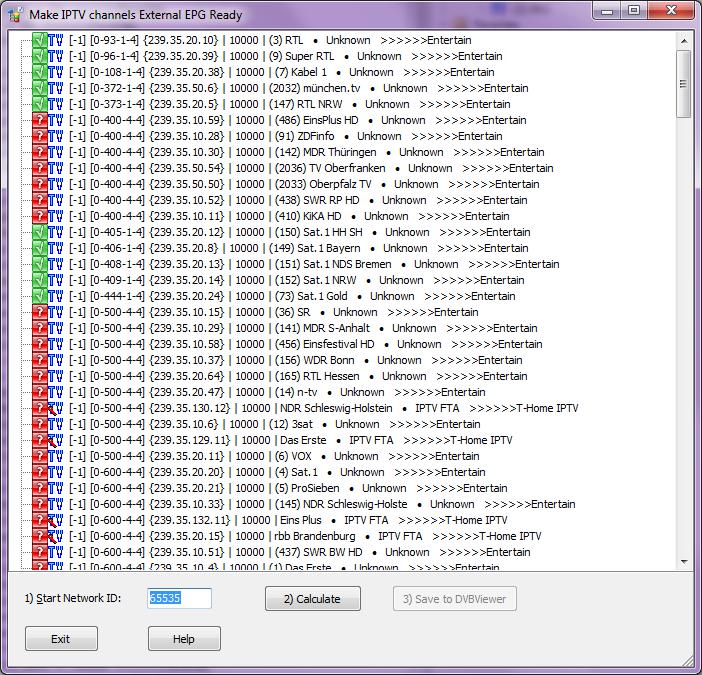
Some times (not allways) IPTV have False Duplicate channels (see later for a definition) meaning they must share the external EPG. In Xepg you won't see all your channels when attempting to do a Channel Pairing.
Change the Network ID (NID) for such channels. It's a hack into the DVBViewer channel List!!
File → Open DVBViewer...
IMPORTANT: File → Save As... (eg. Original.dat). This is the only way back!
Edit → Make IPTV External EPG ready...
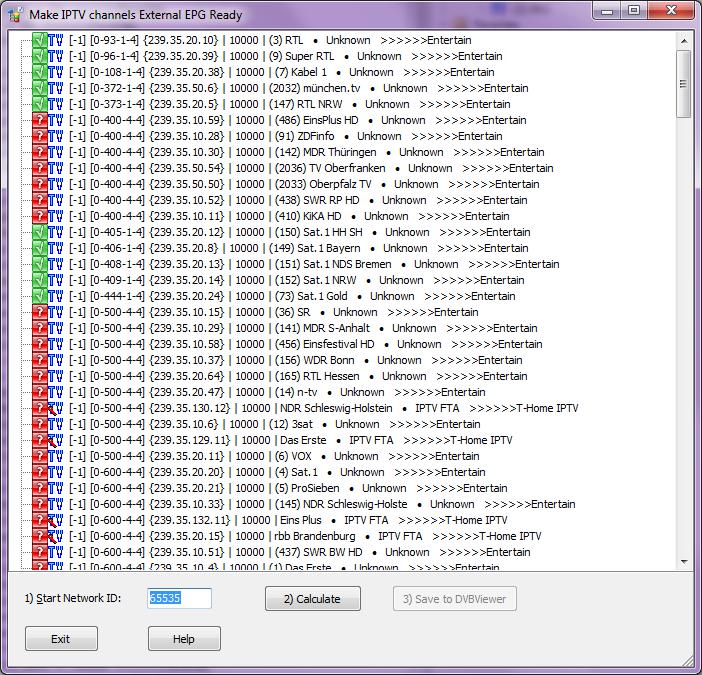
If icons for all channels are green checkmarks (or the Calculate button is disabled) you are External EPG ready! Just click Exit.
Click 2) Calculate. All icons should now be checkmarks:
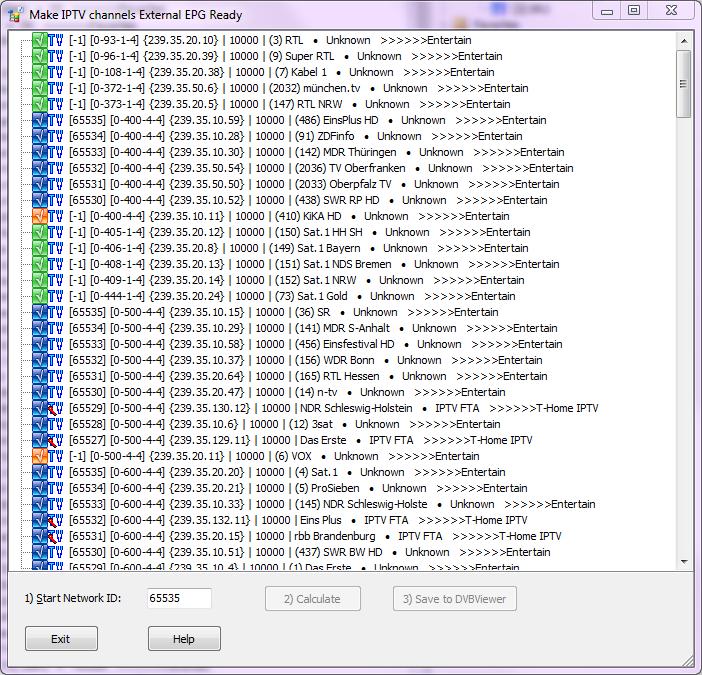
Close DVBViewer (and stop Recording Service). Click 3) Save to DVBViewer. This is where the hack is done.
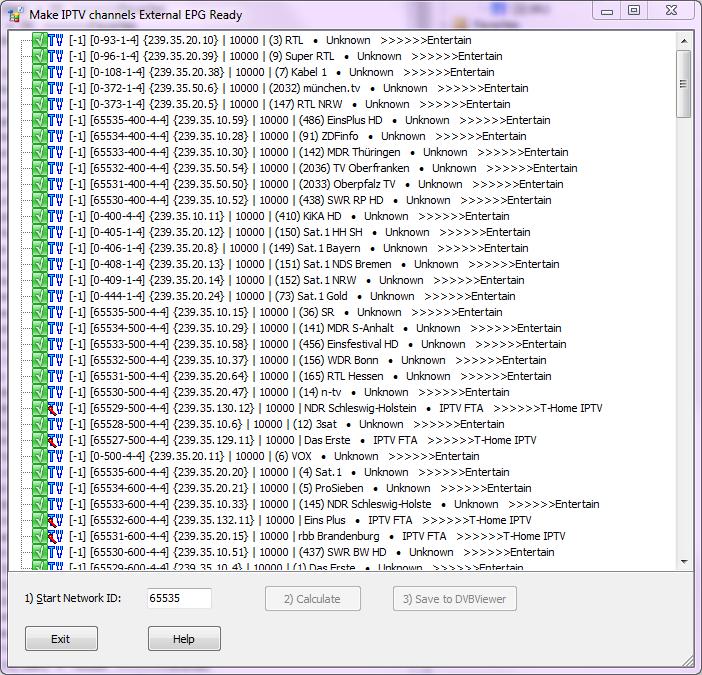
Click Exit.
Changing the NID for a channel prevents it from receiving the stream EPG (EIT).
If you do a new channel scan or add IPTV channels or your Network IDs have otherwise changed, you need to do The Quick fix again (will always work).
As with any tuner type you should then check your channel pairings in your EPG importer (eg. Xepg). There is no quarantee that the new NIDs are calculated the same way as before.
If it is a mess, a whole new channel pairing might be appropiate, just click Unpair All (button) in Xepg Channel Pair window.
Xepg → Xepg Data Folder (link)
Delete or rename the file Pairings.xml
Click Channel Pairing (button)
This is all about IPTV channels and what happens in the ”Make IPTV Channels External EPG Ready” window
NID = Network ID (a 16 bit unsigned integer, max value=65535)
NewNID = The suggestion for a new NID, -1 means no suggestion.
TID = Stream ID
SID = Service ID
Tuner = Tunertype (allways 4 for IPTV)
IP = IP address of the IPTV channel
Port = Port of the IPTV channel
IPTV-Identifier = NID-TID-SID-Tuner-IP-Port
Duplicate Channels: 2 channels are duplicates of each other if the upper 6 values are all the same. Duplicates are shown as subnodes.
[NID-TID-SID-Tuner]: These 4 values are used to identify the EPG content of a channel.
False Duplicates: The [NID-TID-SID-Tuner] are the same but IP or Port differs. Those are the problematic ones.
Unique channel: a channel that has no False Duplicates.
NOTE: Being unique is not a property of a channel but describes how the channel relates to the other channels, so adding a channel can make an existing unique channel not unique.
False duplicates are shown next to each other.
The start of the TreeView names is: [NewNID] [NID-TID-SID-Tuner] {IP} | Port |
XchannelEdit locates the False Duplicate channels one by one, tries the Start Network ID and checks whether the channel is unique. If not it counts DOWN until a usable NewNID is found, so any value of Start Network ID will work (if it should reach -1, 65535 is used).
NOTE: Changing the NID for a channel can make a False Duplicate channel unique as well. This is checked of course. XchannelEdit tries to change as few NIDs as possible.
The default Start Network ID value 65535 is the biggest 16 bit number. The range 65280-65535 is reserved for temporary private use. If you do not need more than 256 new NIDs this should be safe.
Propably DVBViewer will not protest even if that range is exceeded. Just give it a try, the values are not stored untill you click Save to DVBViewer.