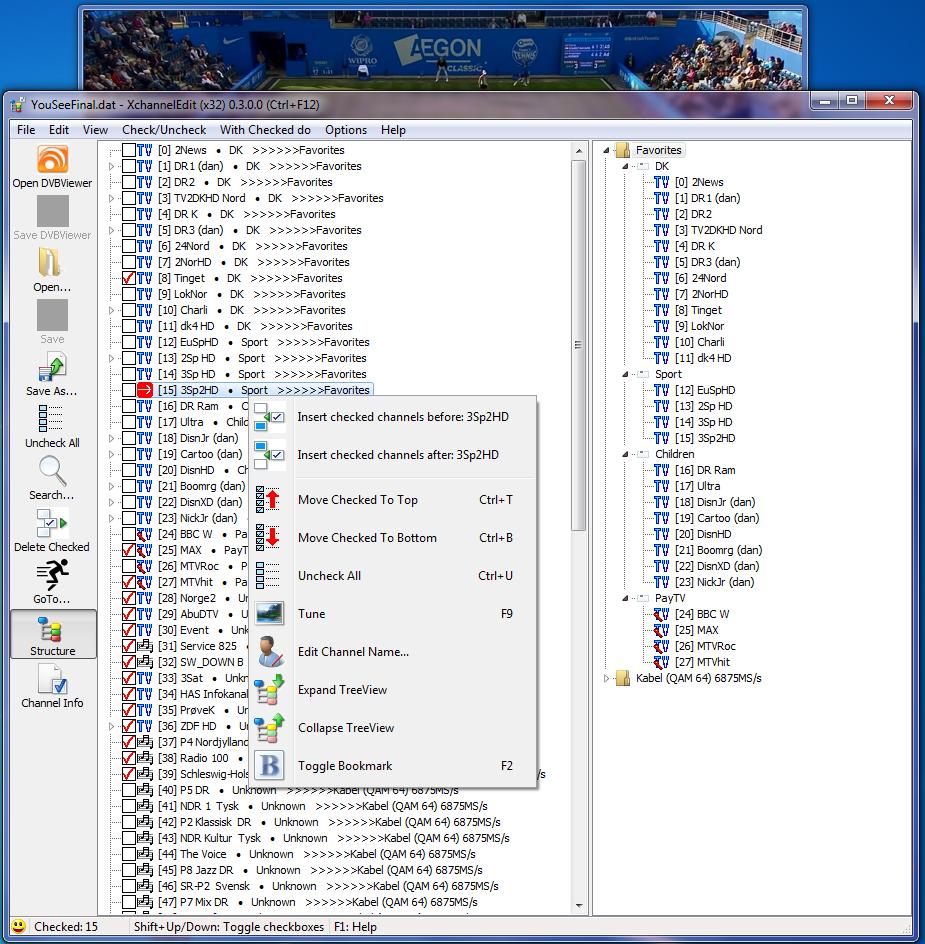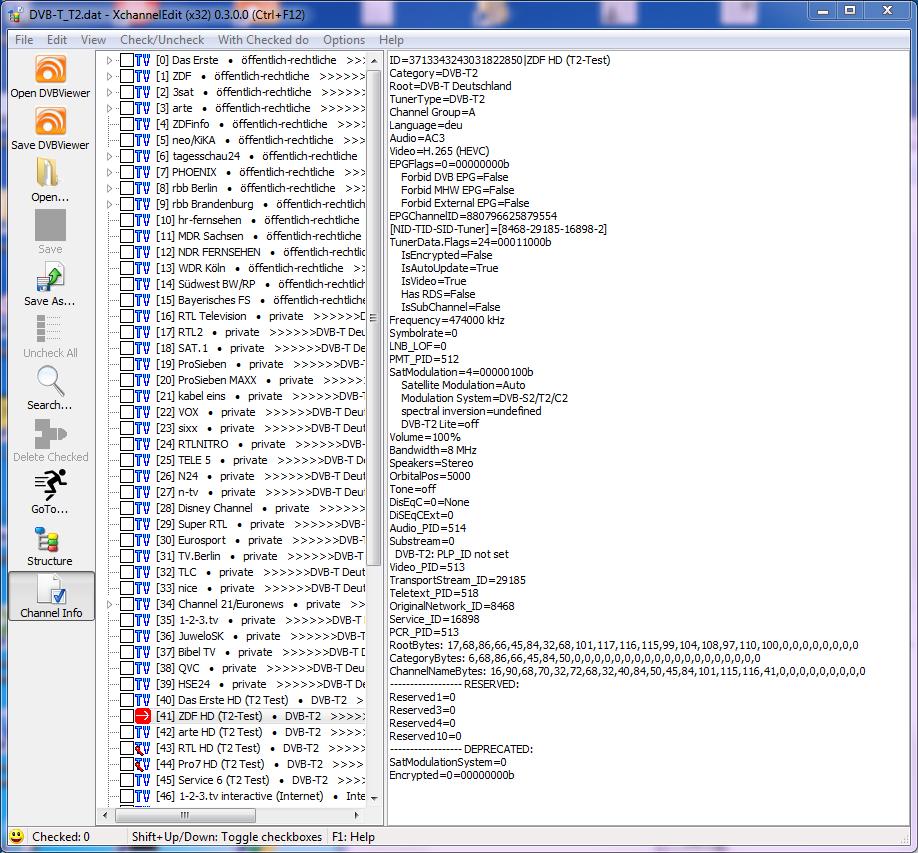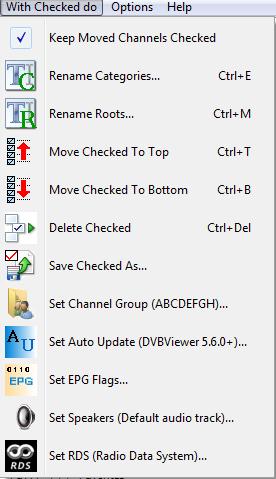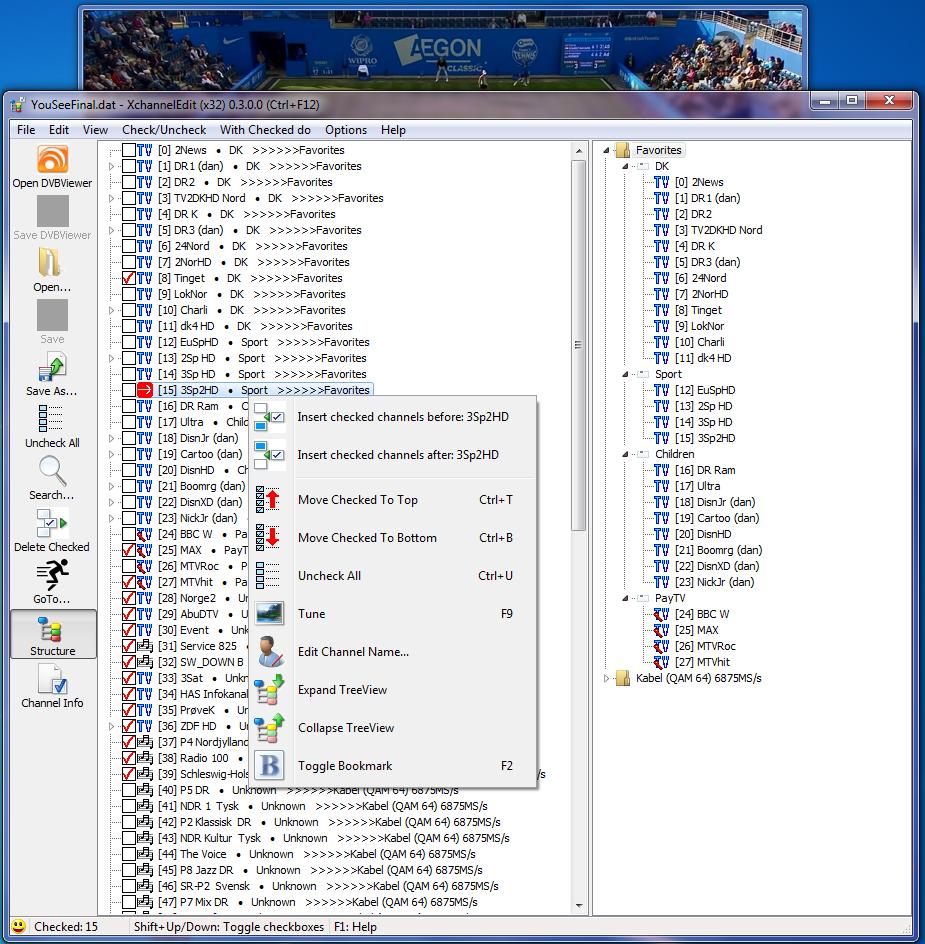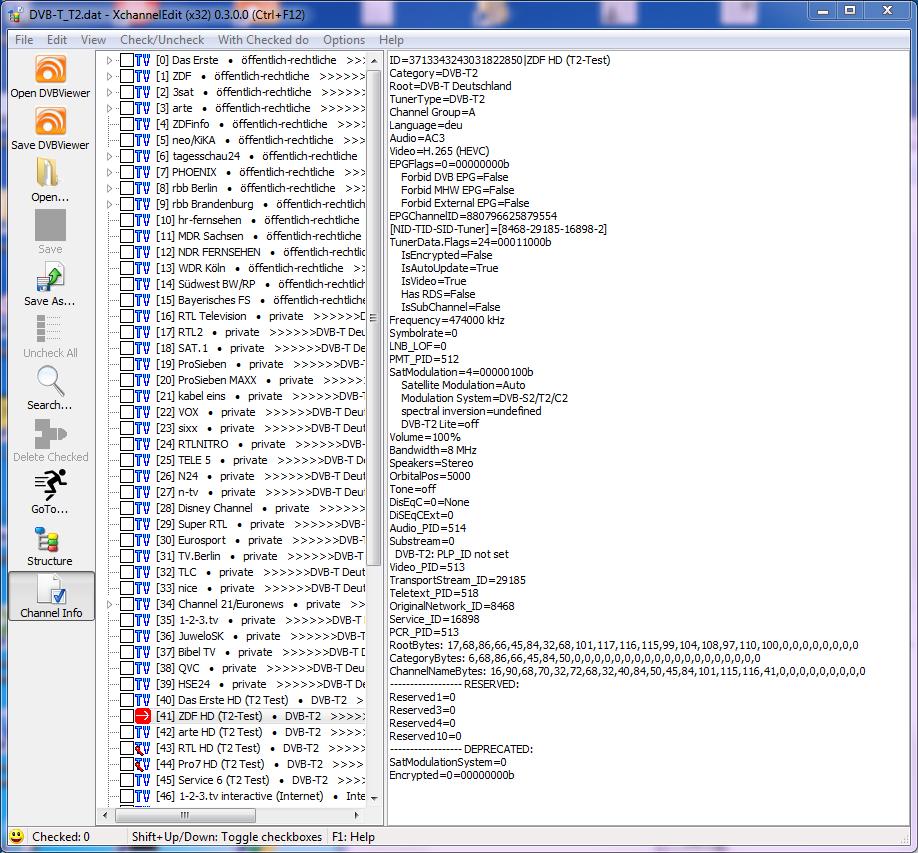|
XchannelEdit |
 |
A new way of looking at channel editing
Links
Tutorial Example
Forum
IPTV and External EPG
Changelog
How to Install/Upgrade/Remove
Main Features
- NEW: IPTV and External EPG
- You have the traditional Open/Save/Save As functionallity, so you can have as many versions of the channel list you want.
- With "Save Checked as.." and "File -> Append.." it is easy to split and concatenate channel list.
- You can multi check (or uncheck) channels in as many sessions you want.
- There are many other ways of checking (By Channel Properties, By Categories and Root, By Search, By GoTo).
- Many operations (Delete, Move to any position, Move to Top, Move to Bottom, Set Group, Rename Category, Rename Root) can be done for all checked channels.
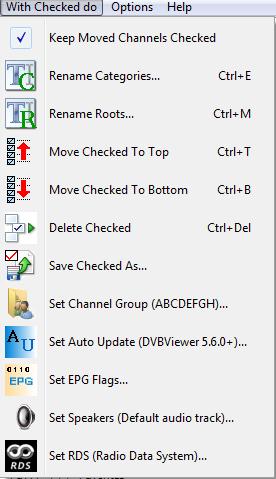
- You can create your favorites as part of the channel list itself (see image and read the Tutorial Example).
- Once you have arranged your channels it is then very easy to create DVBViewer favorites (within DVBViewer).
- Your Favorite channel numbers will then be the same as the channel numbers.
- With the release of Recording Service 1.33 it is possible to see the DVBViewer Favourites in the web interface. Please read the updated Tutorial example.
- For developers: you can view and edit any channels.dat, even if it is created on a pc having another system default codepage.
- Detailed Channel Info (see below)